KakuroGame.com - Frequently Asked Questions (FAQ)
More questions coming soon. Got a question?
How does the autosave feature work?
Progress is saved every few seconds in the event your browser crashes or you just don't have time to finish a puzzle. The next time you visit KakuroGame.com your most recent unfinished puzzle will be shown.
How do I save a puzzle for later? Is there a save button?
A save button is not needed since puzzle progress is automatically saved. Simply close the browser tab and the next time you visit KakuroGame.com your most recent unfinished puzzle will be shown.
What's the advantage of signing up for a KakuroGame.com account?
Having an account allows you to sync data (stats, challenges and in-progress puzzles) between devices. For example, you can start a puzzle on your phone and finish it on your computer.
What are those numbers that appear above the puzzle?
Those are the possible combinations for the vertical and horizontal clues for the current cell. Take, for example, the following combinations: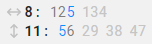 The current cell has a 5. For the three cell horizontal clue (8) the only combination that has a 5 in it is 1+2+5 therefore we know the other two cells are 1+2. For the two cell vertical clue (11) we know that the other cell is 6 since 5+6 = 11. Notice how the number already entered (5) is blue and the combinations that don't have a 5 are grayed out.
The current cell has a 5. For the three cell horizontal clue (8) the only combination that has a 5 in it is 1+2+5 therefore we know the other two cells are 1+2. For the two cell vertical clue (11) we know that the other cell is 6 since 5+6 = 11. Notice how the number already entered (5) is blue and the combinations that don't have a 5 are grayed out.
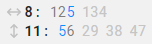
Is there a way to select multiple numbers at once within a cell?
Yes. When using a mouse press and hold the left mouse button on a number then drag. When using a mobile device touch a number then drag. This works with all control types including the on-screen keyboard.
What are the different ways to fast select a number?
Fast select refers to selecting a single number regardless of how many numbers are currently selected within a cell. Here's how to fast select using the different control types:
- Numbers in Cell - (Mouse) right click a number. (Mobile) touch and hold a number for 1 second.
- On-screen Keyboard - (Mouse) right click or press and hold the left mouse button for 1 second. (Mobile) touch and hold a number for 1 second.
- Physical Keyboard - Press and hold a number for 1 second.
What is considered "help" and how does it affect my time?
A check that reveals an error, using a hint or restarting a puzzle are all considered help. When help is used to solve a puzzle your time will not be included in global calculations such as avg time, top time, etc. Also, an asterisk(*) will be placed next to your time.